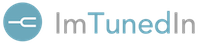You can delete a BandCal event on both the web and mobile app.
On the Web Platform:
1. Navigate to the bottom of the web page and click on BandCal
2. Find the event on the Calendar
3. Right-click on the event to bring up the option to Delete

On BandCal Mobile:
1. Open BandCal Mobile app on your phone
2. Click on BandCal button
3. Find the event you want to delete
4. Swipe left to reveal the delete button