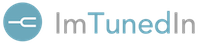Your profile picture helps your friends recognise you on ImTunedIn. To add a profile picture or change your current profile picture:
1. Go to your profile
2. Find the Profile Section with your Profile image
3. Click on the  Settings gear icon
Settings gear icon
4. Click on the image placeholder
5. Upload a photo from your computer
6. Crop your photo and click Crop and Save