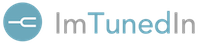On Desktop:
1. Navigate to BandCal and Click on BandHelp
2. BandHelp will load on the right panel
3. Fill in the details needed
4. Click Go.
5. BandHelp will list all the free time slots found and you can navigate using the left and right arrow buttons.
6. You can either:
a. Choose a studio for rehearsal, OR
b. Insert an event
On BandCal Mobile app:
1. Click on the BandHelp icon on the bottom navigation bar
2. Fill in the details needed
3. Click Go on the top right
4. BandHelp will list all the free slots found and you can navigate using the button or by swiping left or right with your fingers.
5. You can either:
a. Choose a studio for rehearsal where you can make a call directly to them, OR
b. Insert an event