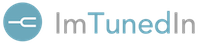On Desktop:
1. Click on BandCal icon located at the bottom of the screen
2. Click on New
3. Choose from Performance, Lessons, Rehearsal or Generic.
4. Fill in the information.
5. Click Done and an event will be added to the calendar of all the members of that band.
On Mobile:
1. Open or install from Apple App Store or Google Play Store
2. Click New Event
3. Choose from Performance, Lessons, Rehearsal or Generic.
4. Fill in the information.
5. Click Done and an event will be added to the calendar of all the members of that band.