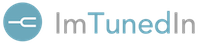Bands make it easy to connect, communicate and share gig information with your band members and potential clients. You can share a gig details on the BandCal, upload photos, link YouTube videos and chat with your fellow band members in real time.
1. Before creating a band, please check if you band has already been created by another band member in the search bar. If you find it, contact your band mate that created the band profile and ask him to add you in the band. If not, continue to step 2.
2. On your profile, click the
add icon under My Bands.
3. Fill in the band information in the next steps. This is important as it will help potential clients find and hire you.
4. Click the
under Band Members to add your band members. If they are not found, invite them by clicking 'Click here to Invite them to do so' link and add their email addresses and click Done to send.