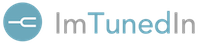If you're logged into your ImTunedIn account on the web, you can change your password from settings. From there:
1. Click on Click here to change Password
2. Type your current and new password
3. Click Done
Please note that if you have used a Social Log in to sign up, you cannot change your password.