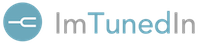To log into your ImTunedIn account:
Ensure no one else is logged into ImTunedin on your computer.
1. To log someone else out, click at the top right of your ImTunedIn homepage and select Logout
2. Go to the top of www.ImTunedIn.com, click Sign In and use either of the following:
Using Email Log In:
i. You can log in with the email address and password that is currently listed on your ImTunedIn account
ii. Click Log In
OR
Using Social Log in:
iii. If you have signup using one of the social accounts listed, selecting the icon will automatically log you in.