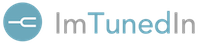If you don't have a ImTunedIn account, you can sign up for one in a few steps:
From the website using the form:
1.Go to www.ImTunedIn.com
2. When you click the Signup Here button, it will bring you to the form or social media options below.
3. Fill out your name, email address and password or if you choose the social media option, follow the on screen prompts.
4. Click on Sign Up.
5. Check your email including the Spam folder for the ImTunedIn confirmation email and click the link to confirm.
From the website using Social Media options:
1. Go to www.ImTunedIn.com
2. When you click the Signup Here button, it will bring you to the social media options below.
3. Choose a social media option and follow the on screen prompts.
4. Check your email including the Spam folder for the ImTunedIn confirmation email and click the link to confirm.
From the BandCal app:
1. Download the app from AppStore or Google Play Store.
2. On the top left hand side, click Register button, it will bring you to mobile site.
3. Follow the instructions as above using either the form or the Social Media options.
4. Check your email including the Spam folder for the ImTunedIn confirmation email and click the link to confirm your email address and account.